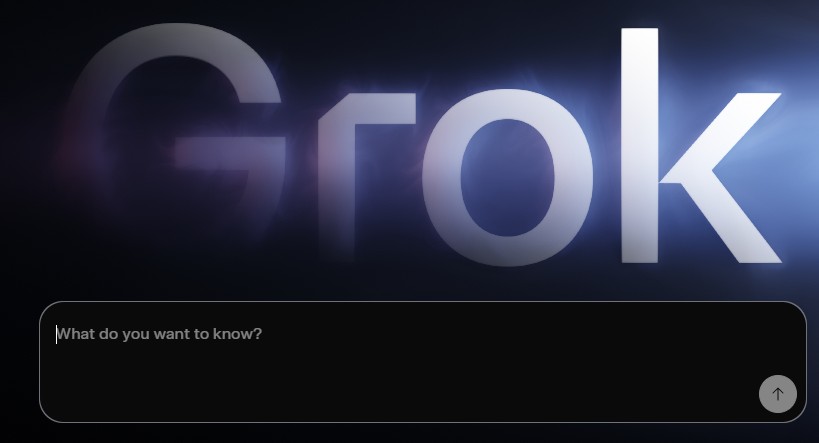August 11, 2025: Elon Musk’s Grok AI is expanding its creative toolkit with the launch of Imagine, a new AI-powered image and video generation tool that’s now free for Android users and soon available on iOS. With this move, Grok joins the fast-growing arena of generative media platforms, going head-to-head with giants like OpenAI and Google.
The release follows the ChatGPT 5 launch earlier this month and marks Grok’s latest effort to capture the attention of creators, developers, and tech enthusiasts in the evolving world of generative AI.
Imagine: Turn Text (or Voice) Into Visuals Instantly
Grok Imagine allows users to create AI-generated images and short videos simply by entering a text or voice prompt. What sets Grok apart is the tool’s interactive nature — it not only creates still visuals but also animates them into short video clips.
According to Musk, users have already generated over 44 million images using Grok Imagine, a number that continues to surge as more Android users gain access to the tool.
How to use Grok Imagine on your phone
- Download the Grok AI app from the Play Store or App Store
- Open the app and tap on the “Imagine” tab
- Enter a text prompt or upload an image from your gallery
- Choose from one of four generation modes: Normal, Fun, Custom, and the bold Spicy mode
- Tap “Make Video” to turn your AI image into a video clip
This tool is designed not just for fun but for creators looking to rapidly prototype, visualize ideas, or just explore the boundaries of what AI-generated media can do.
Grok AI’s new Imagine feature is turning heads with its ability to transform simple text or voice prompts into stunning images and even animated videos — all from your smartphone. Whether you’re an artist, content creator, or just someone curious about the power of generative AI, Grok Imagine offers a free and accessible way to bring your ideas to life. In this article, we explore five unique and creative ways to use Grok AI Imagine on your phone and make the most of this cutting-edge tool.
Here are 5 creative ways to use Grok AI Imagine on your phone
- Create Unique Social Media Content
Generate eye-catching images and short videos for your Instagram, TikTok, or Twitter posts to stand out and engage your followers. - Visualize Story Ideas and Concepts
Use Grok Imagine to bring your writing or storytelling to life by turning text descriptions into vivid illustrations or animated scenes. - Design Personalized Digital Art
Customize AI-generated images by uploading your own photos and transforming them into artistic, animated visuals perfect for wallpapers or gifts. - Make Fun and Interactive Messages
Surprise friends and family by sending AI-created images or short videos based on inside jokes, shared memories, or creative prompts. - Prototype Visuals for Projects
Rapidly create concept images or animations to visualize product ideas, presentations, or marketing materials without needing advanced design skills.
Grok vs GPT-5: The AI Rivalry Heats Up
The launch of Grok Imagine comes just weeks after OpenAI unveiled GPT-5, a model that promises improved reasoning, lower hallucination rates, and broader capabilities. Musk, however, is not backing down. In a recent post on X (formerly Twitter), he claimed that Grok 5 will be released by the end of 2025 and will be “crushingly good.”
Grok 4, released in July, was labeled by xAI as “the most powerful AI model in the world” — a claim made before GPT-5 was made public. While Grok’s latest offering in image and video generation is impressive, its ability to match GPT-5 in natural language understanding and reliability remains to be seen.
Still, for AI enthusiasts and content creators, the battle between Grok and GPT is yielding innovative tools that push the envelope of what’s possible with generative AI.