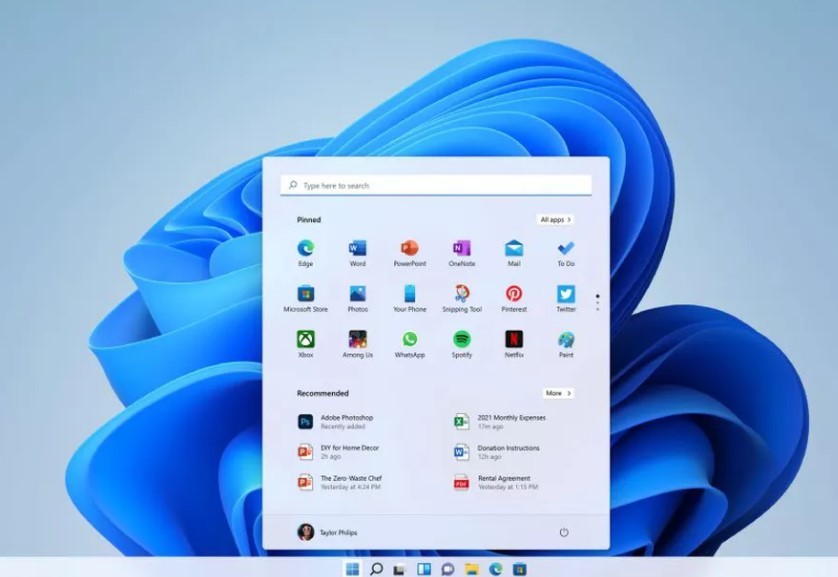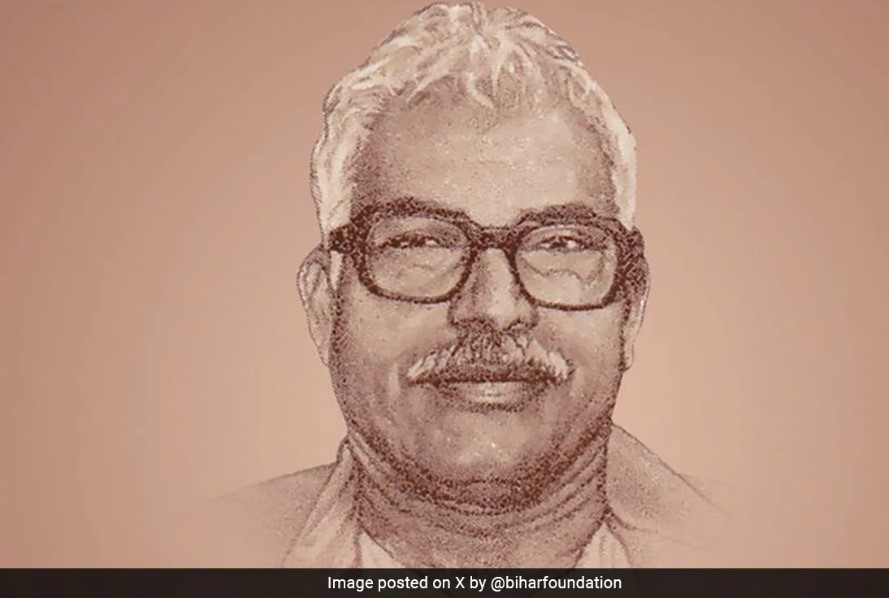Windows 11, has 10 new exciting features that every user would love to experience and experiment. After the first major update to the Windows platform since Windows 10 launched in 2015, we sum up the top 10.
There is so much excitement, as the Windows new OS 11 offers a pretty new interface and many features that introduce its users to a whole new world as the world embrace work from home culture. Let’s deep dive and understand how and who can get the new operating system.
For existing Windows 10 users, Windows 11 will be available as a free upgrade starting Oct. 5 — through the release will be staggered, and some PC users will not be able to install Windows 11 until mid-2022.
Top 10 Highlights of Windows 11 you need to know
- The new design and sounds are modern, fresh, clean and beautiful, bringing you a sense of calm and ease.
- With Start, we’ve put you and your content at the center. Start utilizes the power of the cloud and Microsoft 365 to show you your recent files no matter what device you were viewing them on.
Snap Layouts, Snap Groups and Desktops provide an even more powerful way to multitask and optimize your screen real estate. - Chat from Microsoft Teams integrated into the taskbar provides a faster way to connect to the people you care about.
- Widgets, a new personalized feed powered by AI, provides a faster way to access the information you care about, and with Microsoft Edge’s world class performance, speed and productivity features you can get more done on the web.
- Windows 11 delivers the best Windows ever for gaming and unlocks the full potential of your system’s hardware with technology like DirectX12 Ultimate, DirectStorage and Auto HDR. With Xbox Game Pass for PC or Ultimate you get access to over 100 high-quality PC games to play on Windows 11 for one low monthly price. (Xbox Game Pass sold separately.)
- Windows 11 comes with a new Microsoft Store rebuilt with an all-new design making it easier to search and discover your favorite apps, games, shows, and movies in one trusted location. We look forward to continuing our journey to bring Android apps to Windows 11 and the Microsoft Store through our collaboration with Amazon and Intel; this will start with a preview for Windows Insiders over the coming months.
- Windows 11 is the most inclusively designed version of Windows with new accessibility improvements that were built for and by people with disabilities.
- Windows 11 unlocks new opportunities for developers and creators. We are opening the Store to allow more developers and independent software vendors (ISVs) to bring their apps to the Store, improving native and web app development with new developer tools, and making it easier for you to refresh the look and feel across all our app designs and experiences.
- Windows 11 is optimized for speed, efficiency and improved experiences with touch, digital pen and voice input.
- Windows 11 is the operating system for hybrid work, delivering new experiences that work how you work, are secure by design, and easy and familiar for IT to deploy and manage. Businesses can also test Windows 11 in preview today in Azure Virtual Desktop, or at general availability by experiencing Windows 11 in the new Windows 365.
Windows 11 – Which are the compatible PC’s ?
The list of compatible PCs is surprisingly narrow. Check it out
- The base requirements are a 64-bit processor, 4GB of memory, 64GB of storage, UEFI secure boot and TPM (trusted platform module) 2.0. It’s that last one that gets tricky for some people, especially on cheaper laptops.
- If you’ve got a CPU older than a 7th-gen Intel Core series (we’re up to 11th-gen now), you might be in trouble. If you want to check, use the Microsoft PC Health Check app. There are workarounds for installing Windows 11 anyway, but proceed with those at your own risk.
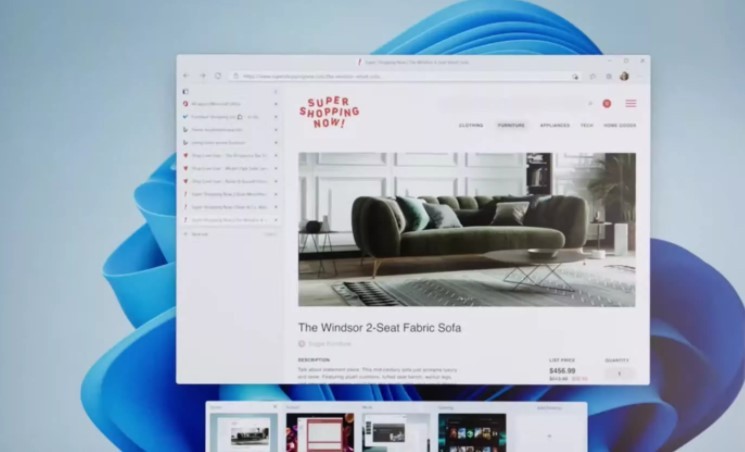
One thing that immediately stands out about Windows 11, it’s this: The start menu and taskbar are now centered on the bottom of the screen, rather than aligned to the left by default. That is the single biggest visual and interface change you’re going to see on day one. Sure, there’s plenty more going on underneath, but it feels like this UI shift is there mainly to let you know there’s something new and different going on under the surface.
And there is a good deal going on in Windows 11. For casual or mainstream users, you’re unlikely to notice much of it, though there are some standout upgrades worth noting.
When Windows 10 was introduced it eventually became everyone’s OS friend because it got out of the way of whatever you were doing instead of trying to force its ideas on you. But more importantly, it was free* — which includes an asterisk to indicate it was generally available as a no-cost upgrade to anyone with a non-ancient PC.
Earlier to 2015, Windows upgrades either cost some money, or if you bought a new laptop or desktop, the latest OS just came preinstalled. Apple’s OS X moved to a similar free-to-upgrade model around the same time. Except for system builders, the idea of paying separately for a computer operating system is basically extinct. That’s a big change from when you had to hand over $120 to Microsoft for the privilege of upgrading from Windows 7 to Windows 8.
Android apps will be coming to Windows 11 (though not right away) in Microsoft Store, via the Amazon Appstore. (There were a couple of ways to access Android apps on Windows 10, including if you had a Samsung Galaxy phone, but this will make it native.) This is something Windows users have been waiting for for years, and marks another move toward the merging of mobile and laptop devices.
How to download and install Windows 11 on your PC?
If you’re ready to experience the Windows 11, there are a few ways to get your hands on Windows 11 once it starts rolling out on October 5. Most Windows 10 users are eligible to upgrade to Windows 11 for free — you can run a health check to make sure your computer is compatible and meets the system requirements here.
We recommend that those with custom-built desktops run the health check, as Windows 11 requires TPM 2.0 — a specific security module that folks who built their own PC might be missing. There are some workarounds for this, however. Other than that, those with a Windows laptop or desktop from the last few years should be good to upgrade.
To see if Windows 11 is available for you, go to Settings > Update & Security > Windows Update and click “Check for Updates.” You can also simply search “Check for Updates” from the Taskbar. Once you’re there, follow the prompts to download the new software.