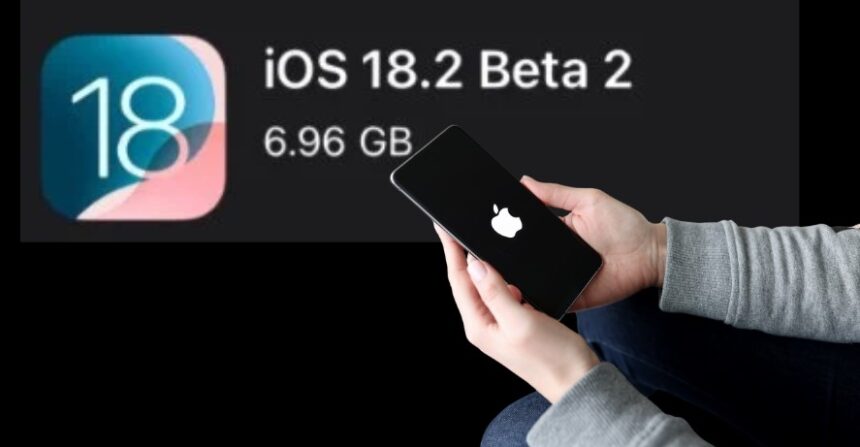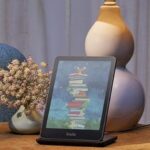November 5, 2024: Apple has recently launched the second developer beta for iOS 18.2, bringing a host of new features and improvements aimed at enhancing user experience across compatible iPhones.
These updates focus on deepening the integration of Apple Intelligence, introducing new tools for content creation, expanding location-sharing capabilities, and providing enhanced controls for camera functionalities. In addition to these AI-driven features, the update brings a variety of general improvements that streamline device navigation and overall performance.
Key Features in iOS 18.2 Beta 2 that will give more power to your Apple Devices
1. ChatGPT Integration in Settings With the first developer beta of iOS 18.2, Apple introduced a significant enhancement by integrating OpenAI’s ChatGPT into the Settings app. This allowed users with a ChatGPT Plus subscription to directly access the AI tool through their device’s settings. In the second beta, Apple has taken this a step further by enabling users to subscribe to ChatGPT Plus directly from the Settings menu. This means iPhone users can now easily manage their subscription without leaving the app, making it more convenient for users who want uninterrupted access to premium features.
Additionally, the new beta offers a “usage data” section within the ChatGPT menu, allowing users to monitor their usage and track their progress toward the free-tier limits. This transparency is a welcome feature for those who want to manage their subscription effectively.
2. Image Playground in Notes: Creativity Made Easy Apple’s new iOS 18.2 beta also takes creative freedom to the next level by integrating the Image Playground tool directly into the Notes app. Users can now generate images from highlighted text within their notes, making it easier to visualize ideas and enhance creative projects without leaving the app. Whether you’re drafting an article or planning a visual concept, the ability to quickly generate AI-powered images directly from text is an exciting addition that simplifies the creative process.
3. Enhanced Find My Features The Find My app gets an upgrade in iOS 18.2 with new location-sharing capabilities for lost items. Now, users can generate a link to share their location data with others, even if the recipient does not own an Apple device. This feature is especially useful when trying to locate misplaced items or when sharing location information with friends or family who use other operating systems.
4. Camera Control for iPhone 16 Series For users of the iPhone 16 series, iOS 18.2 introduces a new Camera Control feature that offers greater manual control over focus and exposure settings. This feature allows photographers to lock exposure and focus with a light press of the Camera Control button, while a full press will maintain these settings as the user adjusts the angle or position of the camera. This feature brings a higher level of precision to iPhone photography, particularly useful in dynamic environments where lighting or focus needs frequent adjustment.
5. Streamlined Settings App and New Features The update also brings subtle yet noticeable tweaks to the iOS 18.2 user interface. The icons in the Settings app now match the tint of the app icons on the home screen, providing a more unified and cohesive look. Additionally, iPhone users can now configure the Mail app to show notification badges only for unread messages in the Primary category, helping users stay organized without being overwhelmed by notifications.
6. Enhanced Screen Mirroring and Hotspot Features In a move to further improve device connectivity, iOS 18.2 also allows users to mirror their iPhone screen to their Mac while using the iPhone as a hotspot. This feature could be particularly useful for those working remotely or collaborating on projects, as it enables seamless sharing and viewing of content across devices while maintaining internet connectivity.
Other Notable Updates
Alongside these headline features, iOS 18.2 Beta 2 includes several performance optimizations and bug fixes designed to improve the overall stability of the operating system. The ongoing refinement of the iOS experience aims to make the interface smoother, faster, and more intuitive for users.Conclusion
The iOS 18.2 beta 2 release brings a wealth of new features, with a strong focus on enhancing user productivity and leveraging the power of AI. With its improved integration of ChatGPT, creative tools like the Image Playground, and features like Camera Control and Find My sharing, this update is poised to make the iPhone an even more powerful tool for both work and play.
Whether you’re a creative professional, an avid photographer, or simply someone looking to get more from your device, iOS 18.2 beta 2 offers plenty to look forward to.