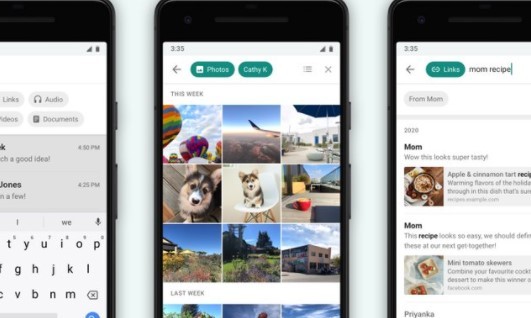WhatsApp has started rolling out a feature that will allow iOS users to choose the quality of image they want to send. The feature started rolling out last week for Android beta users. It is designed at helping users send an image depending on the amount of data they have.
Until now WhatsApp compressed all images that were shared on the app, thus degrading the image quality to some extent
The 3 options of media upload quality for WhatsApp users are Auto (recommended), Best Quality and Data saver. To check if the Facebook-owned messaging platform has made the feature available for you, go to WhatsApp Settings > Storage and Data > Media upload quality.
Only select users will be able to see the feature. The Best quality option will compress the original HD quality of the image by 80 per cent. In case the image frame is bigger than 2048×2048, then the image could get resized. WhatsApp notes that the selection menu comes with a disclaimer that says “Best quality media are larger and can take longer to send”.
WhatsApp has also started releasing the multi-device beta program for some iOS users up to version 2.21.150.11. The report noted that WhatsApp is partially rolling out the feature so not all WhatsApp accounts can be eligible just yet. However, to check if a WhatsApp account is eligible, users can go to WhatsApp Settings > Linked Devices which was previously called WhatsApp Web or Desktop. A new row called multi-device will appear for eligible users of the beta program.